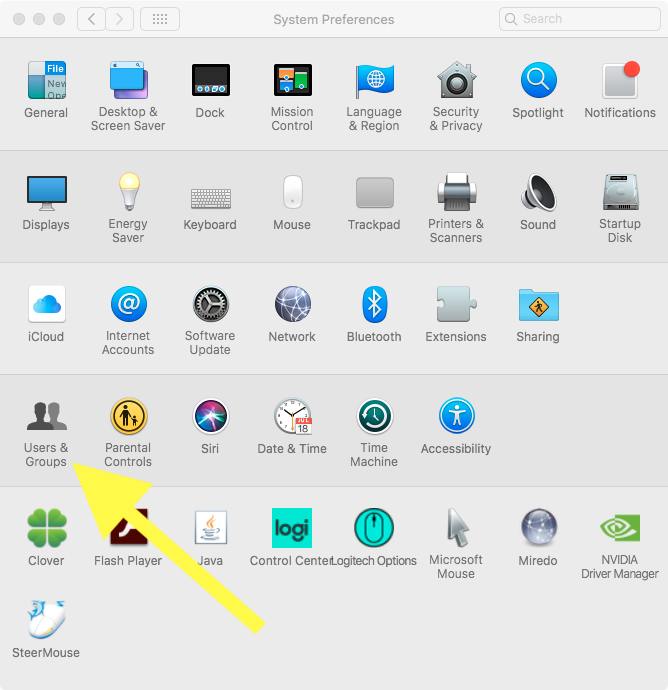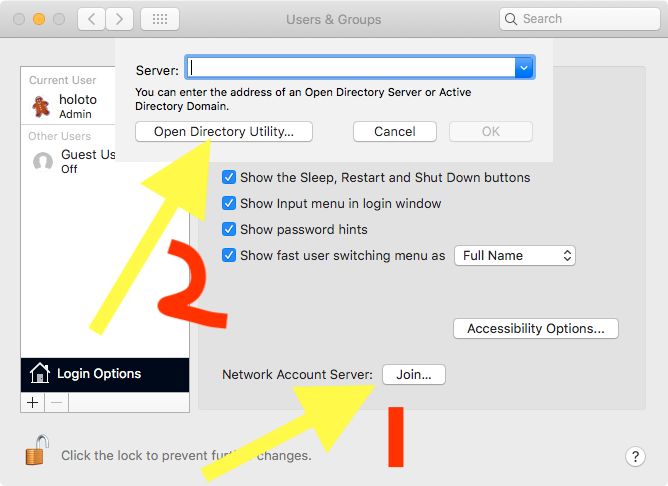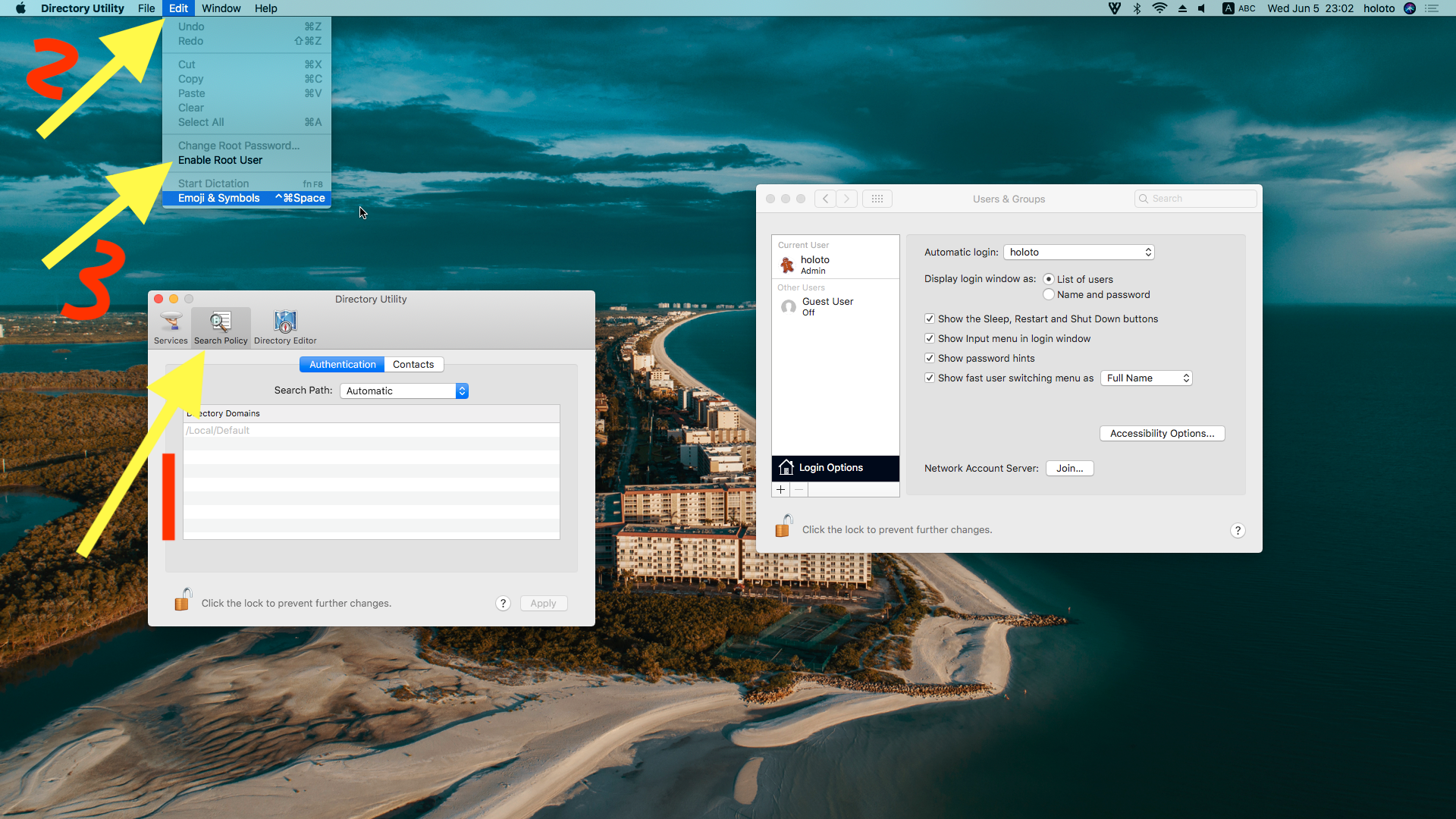错误
sudo: /usr/bin/sudo must be owned by uid 0 and have the setuid bit set使用 root 登录更改sudo 权限
设置打开用户与群组
点击网络账户服务器join 打开文件栏
点击搜索隐私 打开工具栏->编辑->打开 root 账户
然后弹出设置密码的窗口
注销当前登录用户 使用 root 登录
使用 root 登录后 开始操作
chown root:root /usr/bin/sudo
chmod 4755 /usr/bin/sudo注销登录 即可