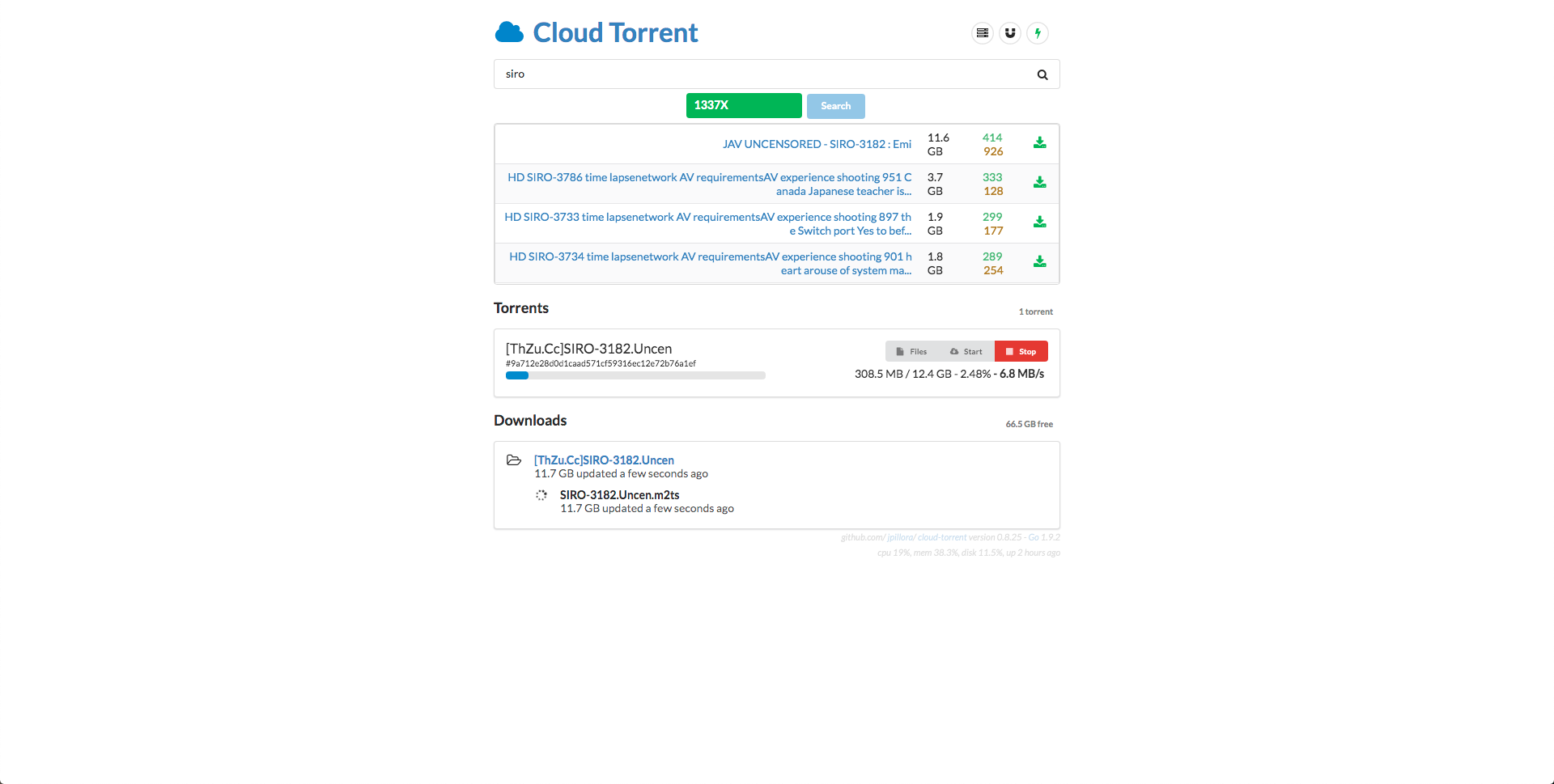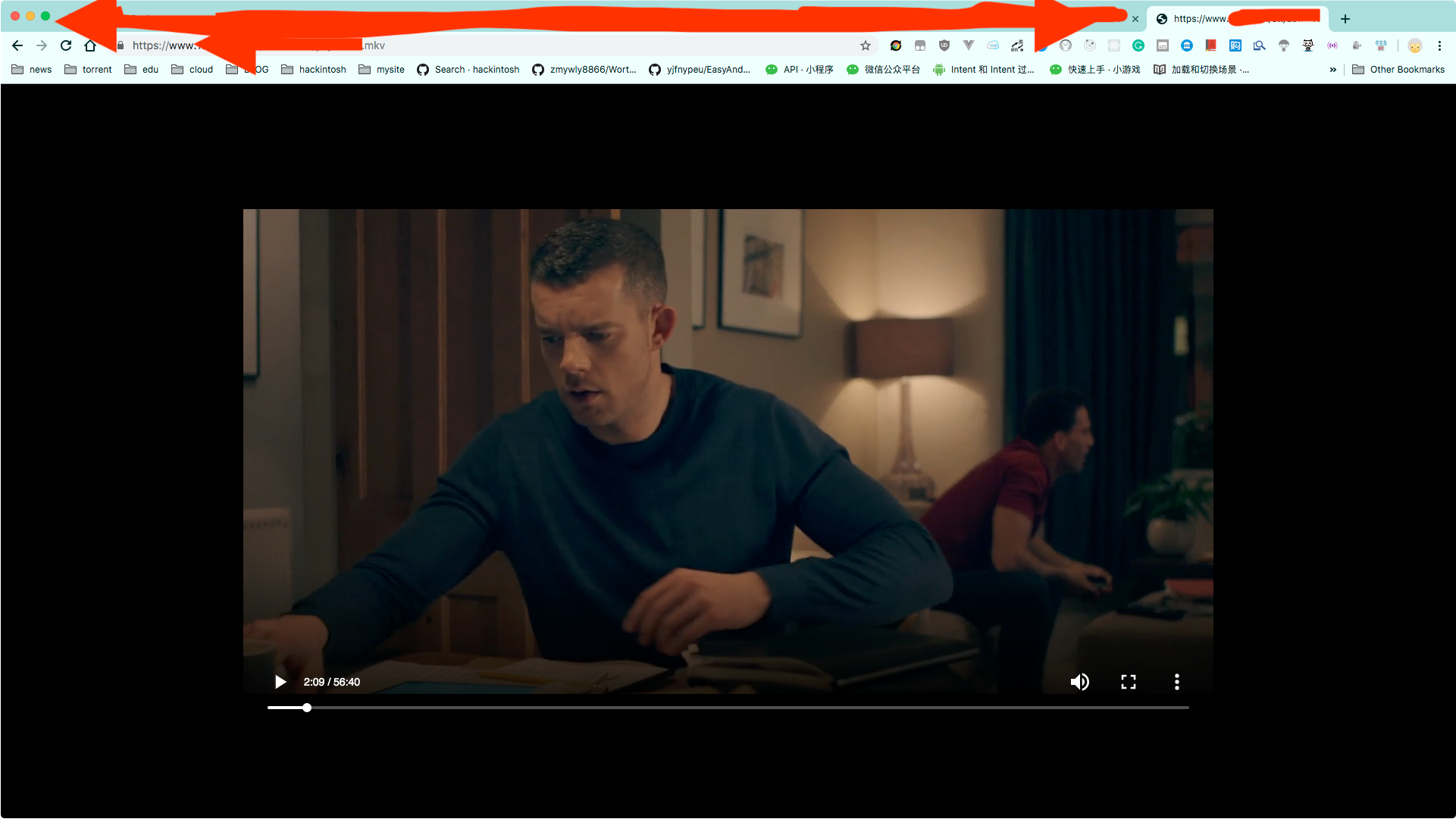使用cloud-torrent
项目链接
https://github.com/jpillora/cloud-torrent
安装
curl https://i.jpillora.com/cloud-torrent! | bash配置 cloud-torrent
sudo vi /etc/systemd/system/cloud-torrent.service
[Unit]
Description=cloud-torrent
[Service]
WorkingDirectory=/root/
ExecStart=/usr/local/bin/cloud-torrent --port 3001 --config-path /root/cloud-torrent.json --title "Cloud Torrent" --log
Restart=always
RestartSec=3
[Install]
WantedBy=multi-user.targetsudo systemctl enable cloud-torrent
sudo systemctl start cloud-torrent
sudo systemctl status cloud-torrent
配置 nginx 反代本地 3001 端口
见